We are learning how to print screen and crop screenshots.
We are learning how to print to a networked printer.
You MUST print today. Your name MUST be on your paper. ONLY SLIDE 16 to black, LAB-4014 printer.
Today you will continue your Typing Agent Lesson Mastery
Enter your MP 4 screenshot on Slide 14.
-Print Screen in Typing Agent, Lesson Mastery Report (use key on keyboard)
-Ctrl V in Google Slides to paste
-Crop your image to reveal just the phone and the stars.
Complete your End of the Year Reflection on Slide 16.
DO NOW:
1. Log in to Typing Agent. Open Typing Agent Reports, Lesson Mastery Report.
2. Log in to Google Classroom and open your
This how-to video will guide you through the steps if you need to review.



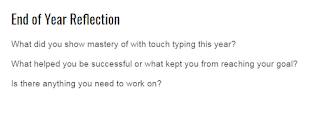

No comments:
Post a Comment