Let's get ready for Father's Day.
Who would you like to make a keychain for? Your dad, uncle, grandpa, brother, or neighbor? You decide.
1. Open the file.
2. Pick colors.
3. Print to ColorLaser
4. Cut and glue 2 pieces together
-----------------------------------------------------------------------
Class Files
Grade 1
Father's Day

----------------------------------------------------------------------
Double click to change your banner color.
----------------------------------------------------------------------
Click Paintbucket to change your word color.

-----------------------------------------------------------------------
On slide 2 type your name.
-----------------------------------------------------------------------
Print handouts, 4 slides
Color_Laser printer
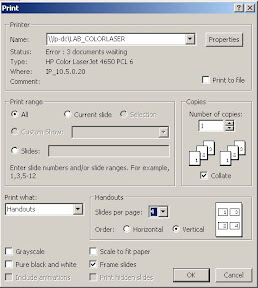
-----------------------------------------------------------------------
Cut out rectangle after you print.
-----------------------------------------------------------------------
Glue pieces back to back.
-----------------------------------------------------------------------
I will get your keychains laminated.

No comments:
Post a Comment