Today we will finish our AutoMath Excel spreadsheet.
Open your AutoMath file from your Z:\ drive. (Start > My Computer > Z:\ > AutoMath)
Finish the multiplication and division problems today.
Here is an example of a completed project.
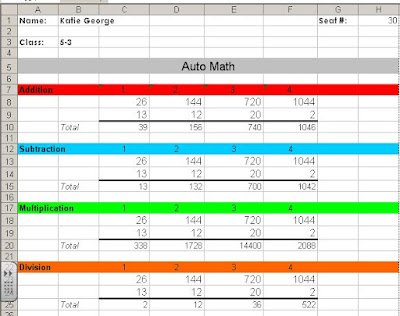
Print:
2. File > Print Preview
3. Press SETUP button
4. Page Orientation= LANDSCAPE
5. Press OK
6. Press MARGINS to adjust column widths
Based upon lesson from Ask a Tech Teacher

No comments:
Post a Comment