You will continue your SeeSaw account.
You will need to know your Google login.
Use photos, screenshots, notes, and Google
Your digital story is located in a playlist on my YouTube channel. You may also find the link in Google Classroom.
You may like and comment on posts by your classmates. Leave school appropriate comments, "Great details in your story." or "I agree that online privacy is important."
Steer clear from comments like, "Wow!" "Great." or "Fantastic!"
I've included a link to the scoring rubric below. Try to earn as many points as possible.
Digital Citizenship
Students recognize the rights, responsibilities and opportunities of living, learning and working in an interconnected digital world, and they act and model in ways that are safe, legal and ethical.
Students:
2a.
2b.
2c.
3a.
Open Google Classroom for evidence ideas (Google Slides).
Student sign in with Google Account
How to add a post in SeeSaw




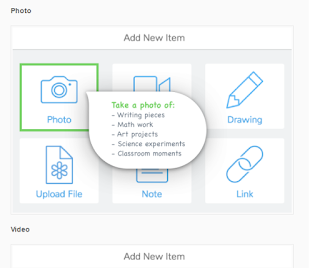
No comments:
Post a Comment