
Today we will begin our Codesters account. I will give you a class key to join our Codesters class.
You will sign in with Google.
Follow the directions to design your Codesters screen name.
Hints:
1. Look at the Project Examples
2. Use RUN, SUBMIT, and NEXT buttons
3. Follow the tutorial until all the lesson circles have green check marks.
unfinished
finished
DO NOW:
Get a First-time Sign Up with Codesters Screen name Rules paper.
Log in to Google Classroom for more information and the pretest.


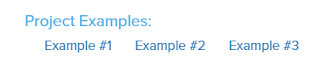

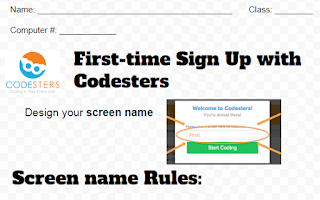
No comments:
Post a Comment